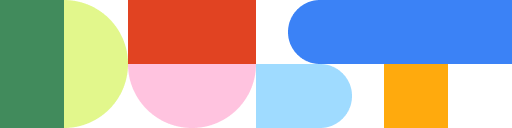From Single Action Towards Tools
Discover Dust's latest multi-tool assistants, practical applications, and future roadmap. Learn how to build powerful AI-driven workflows.
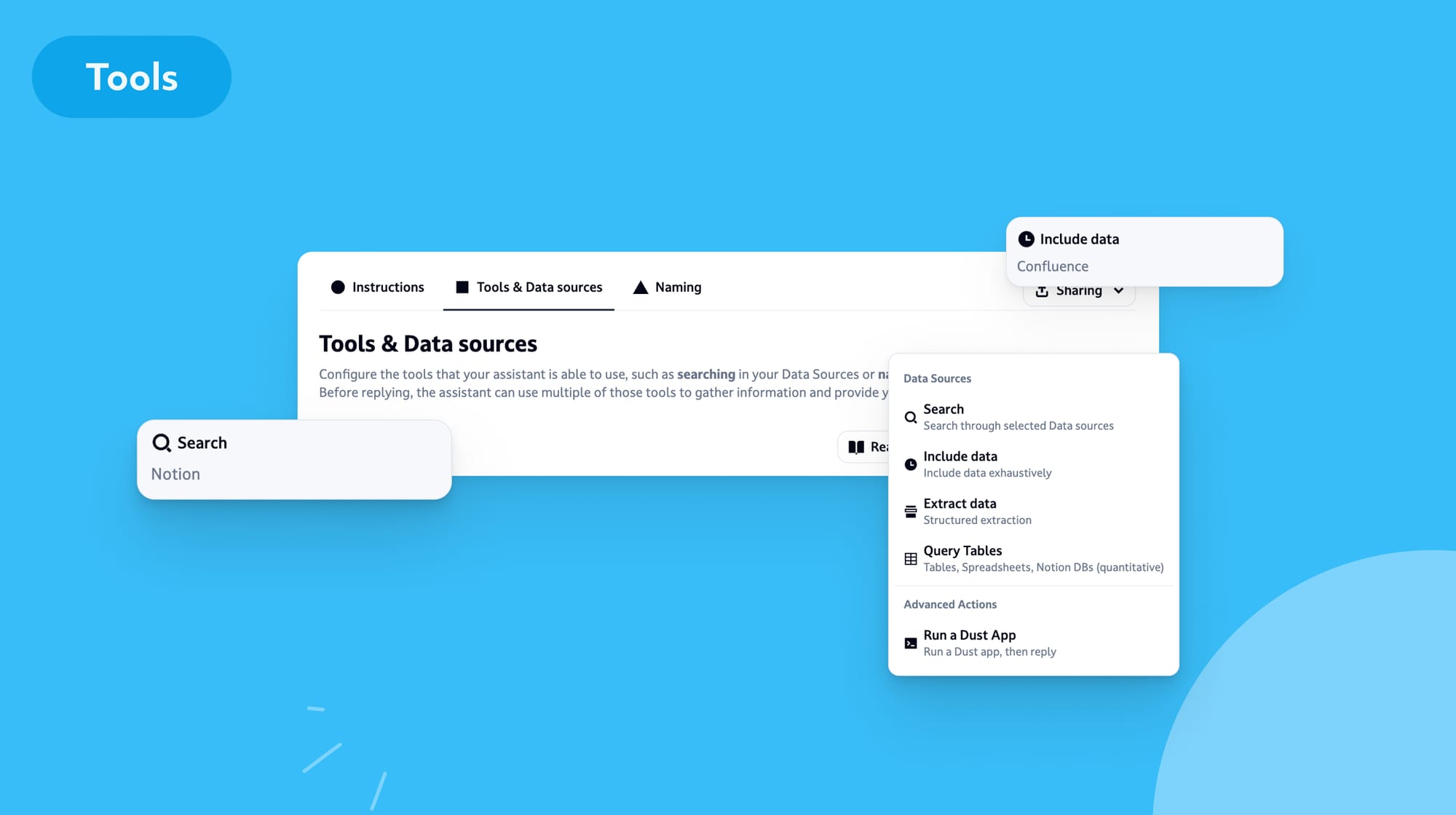
We recently held our second edition of Dust’s session for Builders—thanks to the 150+ builders who watched!
Daphné Popin (software engineer) and Stanislas Polu (software engineer and co-founder here) showcased how Dust agent's tools work and the new things Dust users can now build.
Here is an overview if you missed it.
Launching multi-tools agent
The latest generation of Dust agents can use several tools to answer your queries and perform many steps if necessary.
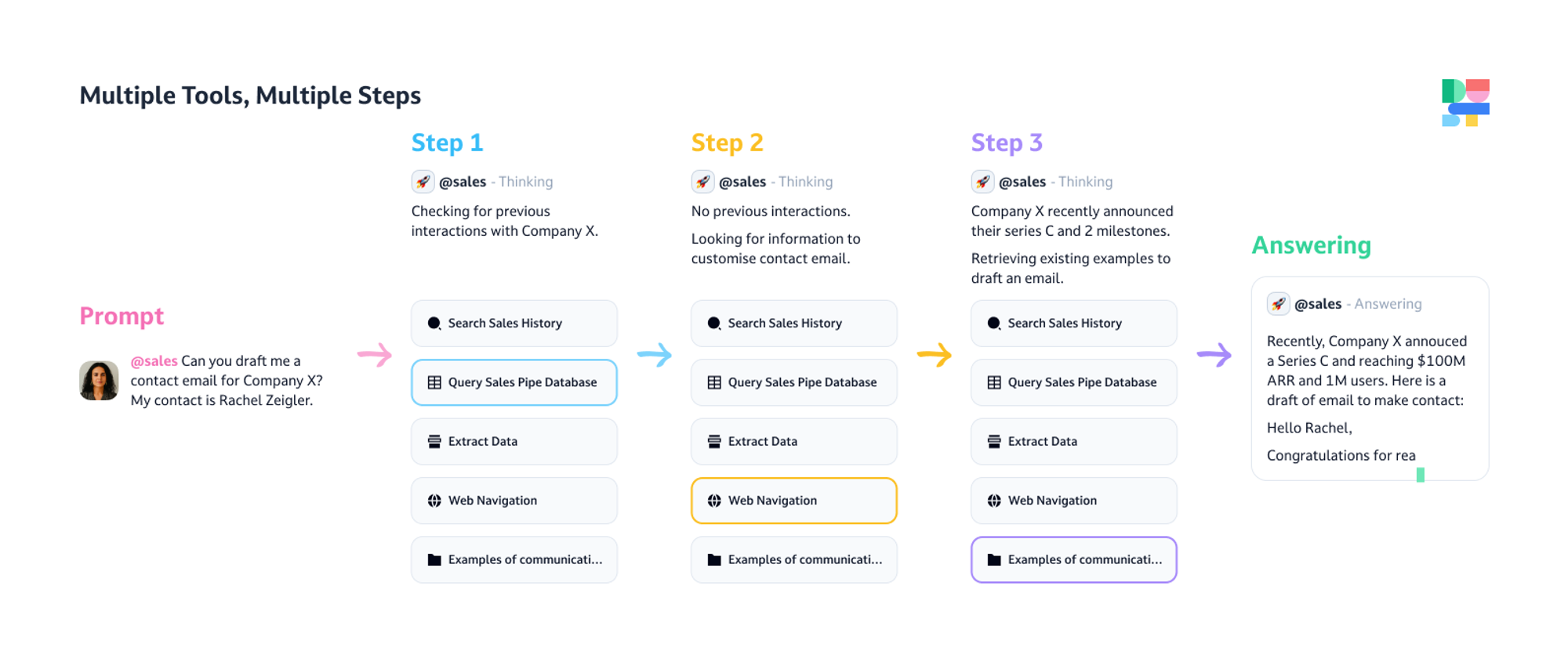
As a recap:
- Agents now have access to 6 different tools to tackle different workflows:
- Search Data: The agent can access specified data sources to retrieve information via semantic search (see understanding RAG to know more about how this works). Users must describe the content of the data sources to help the model understand what it can search in.
- Query Tables: Generates SQL queries to answer users' quantitative questions. It works with tables that can be uploaded manually or discovered in synced data sources like CSVs, Google spreadsheets, and Notion databases.
- Latest Data: Fetches the most recent data from selected information sources without running any semantic queries. It is particularly useful when you want to retrieve recent information only from platforms like Slack or email.
- Extract Data: Processes large amounts of information from data sources and extracts structured data based on a user-defined schema. It can handle more complex data extraction tasks than Latest Data (this is one of our most powerful recent features – more on concrete Extract data use cases here).
- Web Navigation: The agent can search the web and browse content from specific web pages. This tool can pull information from the internet to provide comprehensive answers.
- Dust-apps: Any tool you want to build yourself via our developer platform. Dust apps extend the capabilities of agents thanks to external API calls. They can integrate with workflow platforms like Zapier or Make, allowing the agent to trigger actions such as sending emails or creating calendar events.
More about multi-tools in our dedicated blog post.
Practical Applications
With the new tools, users can create a single agent capable of handling multiple tasks. Here are some examples of use cases we use pretty much every day at Dust:
- Weekly Incidents / Weekly Shipped: an agent can use the Latest Data Tool to retrieve incidents or features shipped in the past week from a Slack channel, create a synthetic digestible table for weekly meeting notes, and send it via email.
- Engineering Highlights: An agent can use the Extract Data Tool to list engineering highlights from a Slack channel—for instance, for a specific project only, including details like responsible individuals and decisions made—and create a calendar event for someone to review.
Check out the replay to see the demo.
Future Roadmap
To give you an idea of what we’re excited about at the moment:
- New capabilities: Vision was released last week. You can now share pictures using OpenAI's GPT-4o and GPT-4-turbo models/agents.
- New Connections: Making agents smarter with the ability to read data from more sources—including the Microsoft ecosystem (we’re actively working on it! Reach out if you want to be notified when it's out), Zendesk, and Jira—is clearly on our priority list.
- Code Interpretation: Dust aims to push code interpretation further by enabling client-side execution. This will allow for interactive and safe code execution within the user's browser.
- Access control within workspaces: The introduction of group-level permissions will allow for better data segmentation and control, enabling different teams within a company’s workspace to have tailored access to relevant data.
- External Actions: The ability to execute actions in the real world, such as interacting with agents via email, modifying Notion pages or other documents upon request, etc., is on our radar. Nothing without checks and consent - this would always be proposed by the model and confirmed by the user.
- Ubiquity: We intend to make Dust come to you without opening a new tab. For instance, we’re thinking of making it work in platforms like Salesforce and Intercom to be accessible directly within the tools you already use.
Closing note
Have a great tools use case in mind? Excited about a feature to come?
Do share it with us, and register for the next Session for Builders - the more we are, the better we build :)