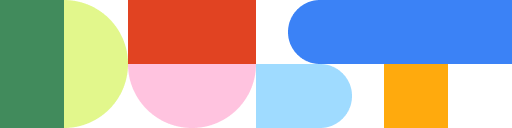Building better workflows: the Dust Chrome extension
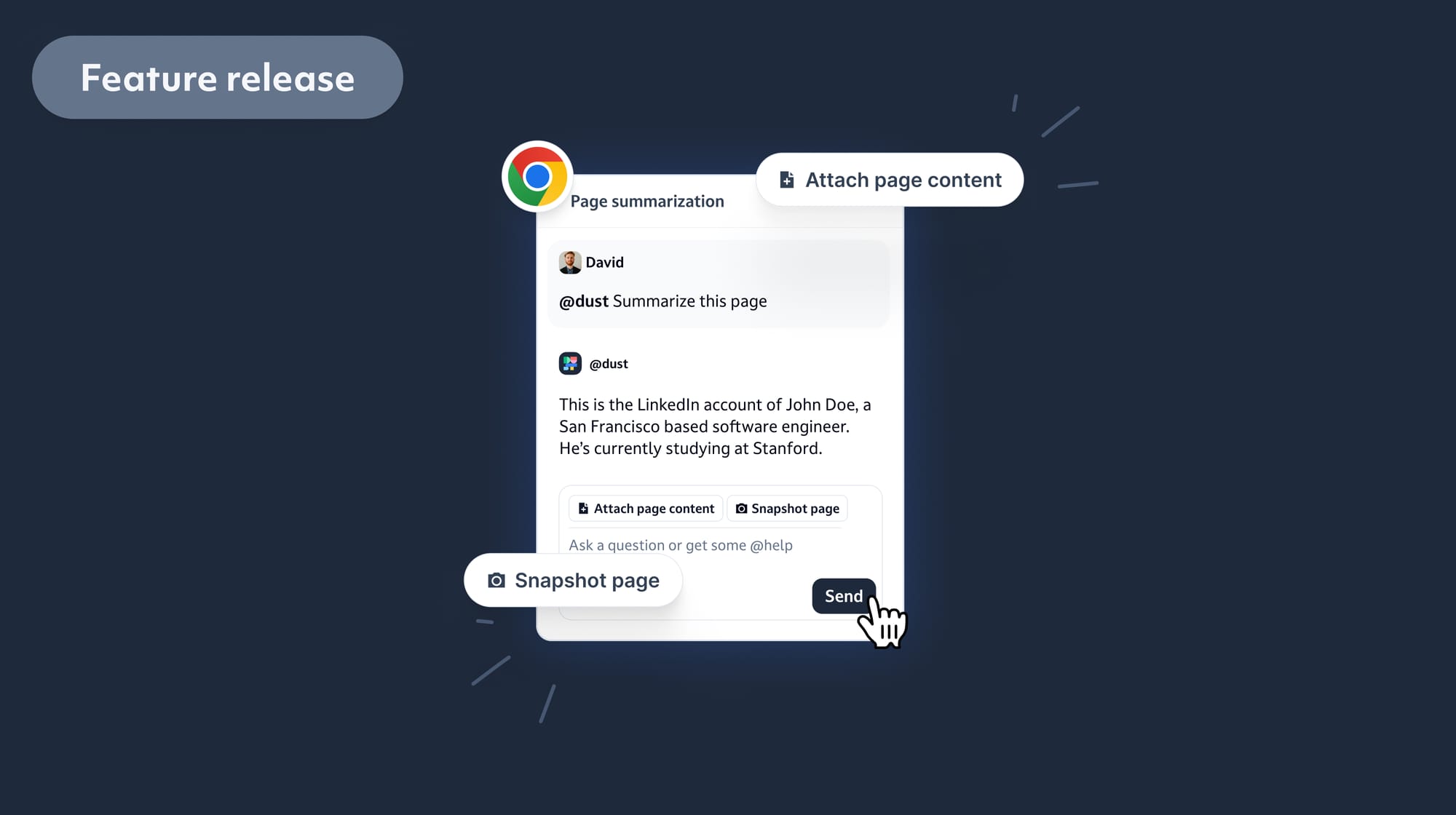
The average team switches between 93 different applications daily[1], fragmenting knowledge and interrupting workflows. This makes it harder for team members to collaborate and work as one and means the browser is often a central hub for cross-app work.
We’re introducing a Chrome Extension to bring Dust agents one step closer to users’ needs.
Introducing the Dust Chrome Extension
We’ve built the extension with three principles in mind:
- agents at your fingertips: Dust is now just a keyboard shortcut way.
- browsing-aware workflows: share selected text, entire pages, or even screenshots in your conversations, while also having access to your team’s internal knowledge.
- persistent cross-tab sessions: your conversation maintains state across tabs and in between sessions, and are also available in Dust if you need them later.
See How Teams Use The Chrome Extension
Early users are applying the extension in specific workflows:
Sales teams are streamlining their follow-up process, pulling insights directly from meeting transcripts, Slack channels, and CRM data while working with their email client.
Support teams can answer customer tickets from any web-based ticketing solution and update support documentation in a few seconds.
Engineering teams are accelerating code reviews with on point comments co-written with their coding Dust agents.
Get Started Now!
The Extension is now available to install on Chrome. Sign in with your usual Dust credentials to get started.
See our documentation for details, and reach out to support@dust.tt with any outstanding questions. We’re excited to see how teams get better work done with Dust now closer than ever in their day-to-day!
The team at Dust
[1] Okta - Businesses at Work 2024