How the Data Team Uses Dust at Dust

This story is brought to you by Thibault, part of the Business Operations team at Dust.
Since starting at Dust 1 month ago, I've found our product invaluable. It helps me work more efficiently across a wide range of data topics, allowing me to get more done faster.
In this post, I'll share some key ways Dust has become part of my daily workflows, and the assistants we built internally to empower ourselves. I hope it can benefit data professionals wondering what they can build for themselves with very minimal time investment.
Finding Hidden Information: @dust
One of the biggest challenges in any organization is information silos. At Dust, we store our decisions on GitHub issues, document our prior work on Notion, and communicate on Slack across multiple channels. This can be especially difficult for new team members trying to get up to speed and for anyone looking for specific information.
With Dust, I can easily surface relevant information no matter where it lives. I simply ask Dust to find an issue, summarize existing documentation, or identify who owns a particular area - and it instantly pulls together the key details I need. It's like having a team encyclopedia at my fingertips.
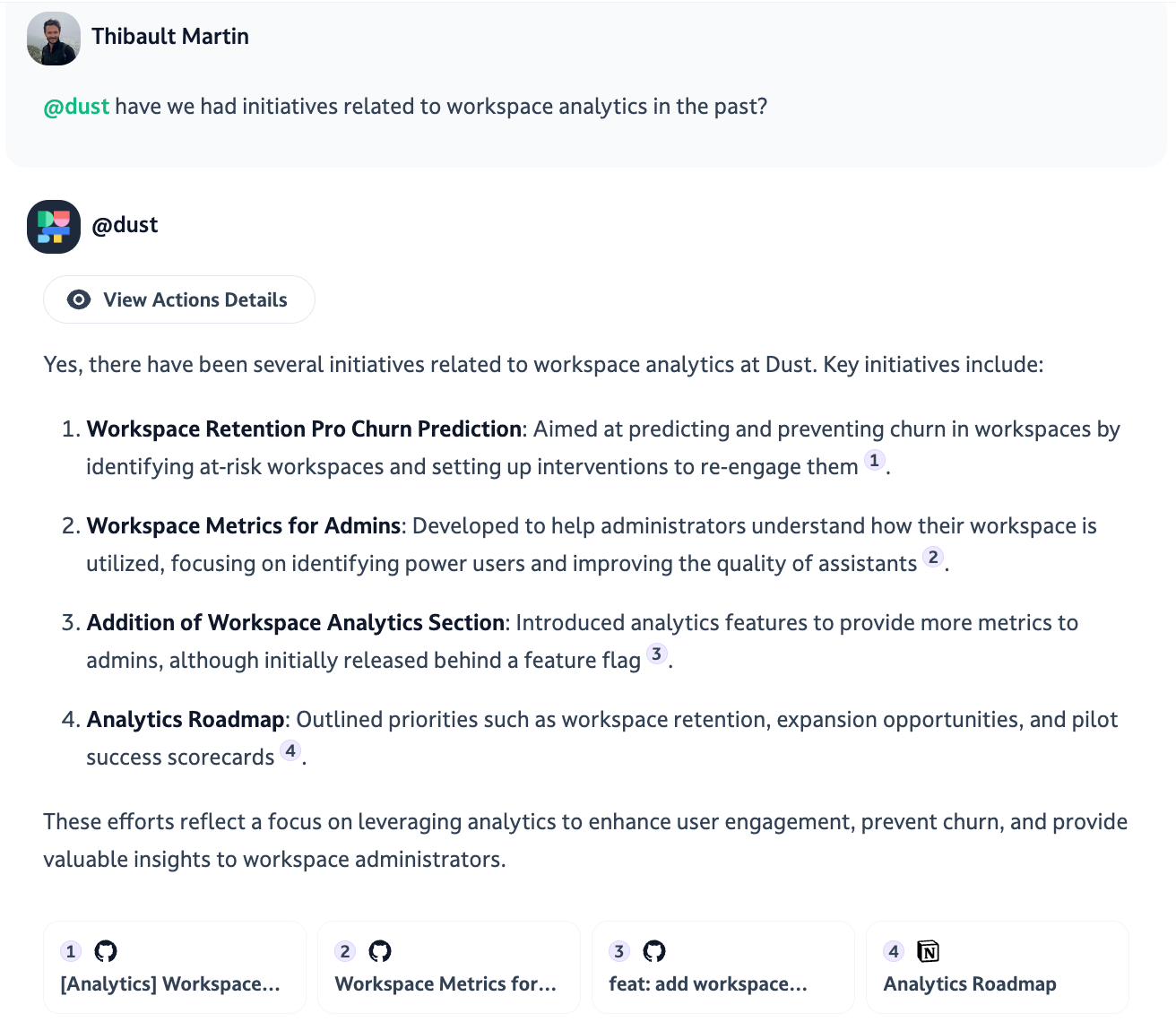
Empowering The Team With Self-Serve Analytics: @analyticsGod
Since my background is data-heavy, part of my job is to help the team answer some of our data questions; I built an "analyticsGod" assistant using Dust's table query feature (see blog).
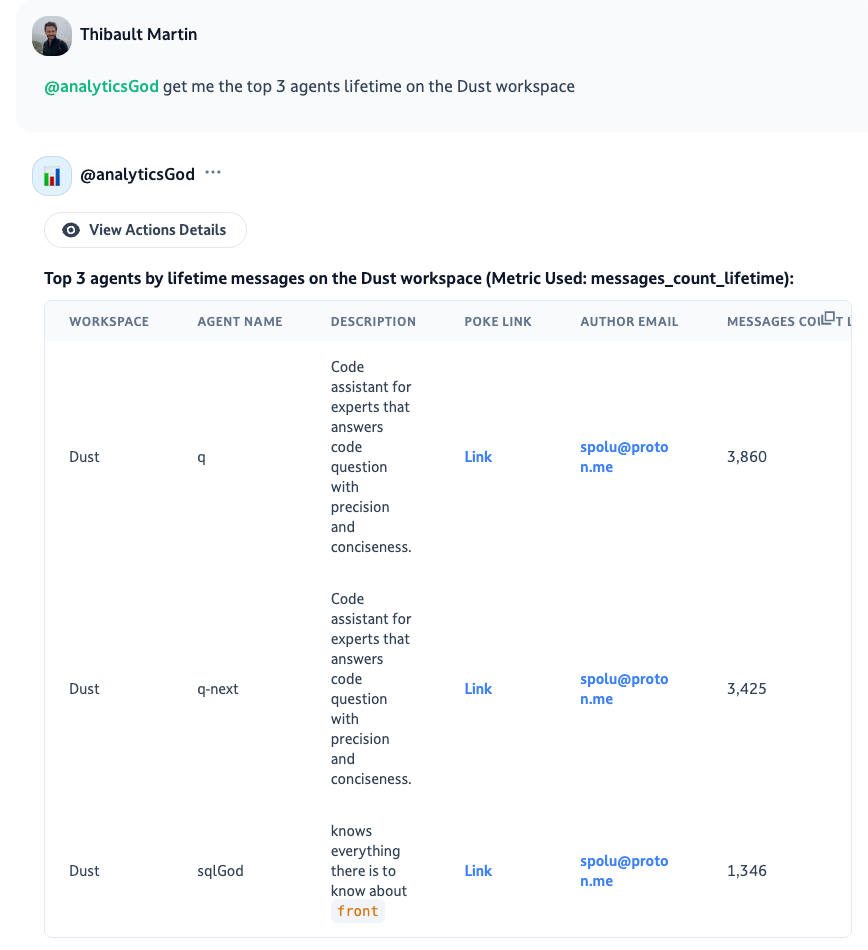
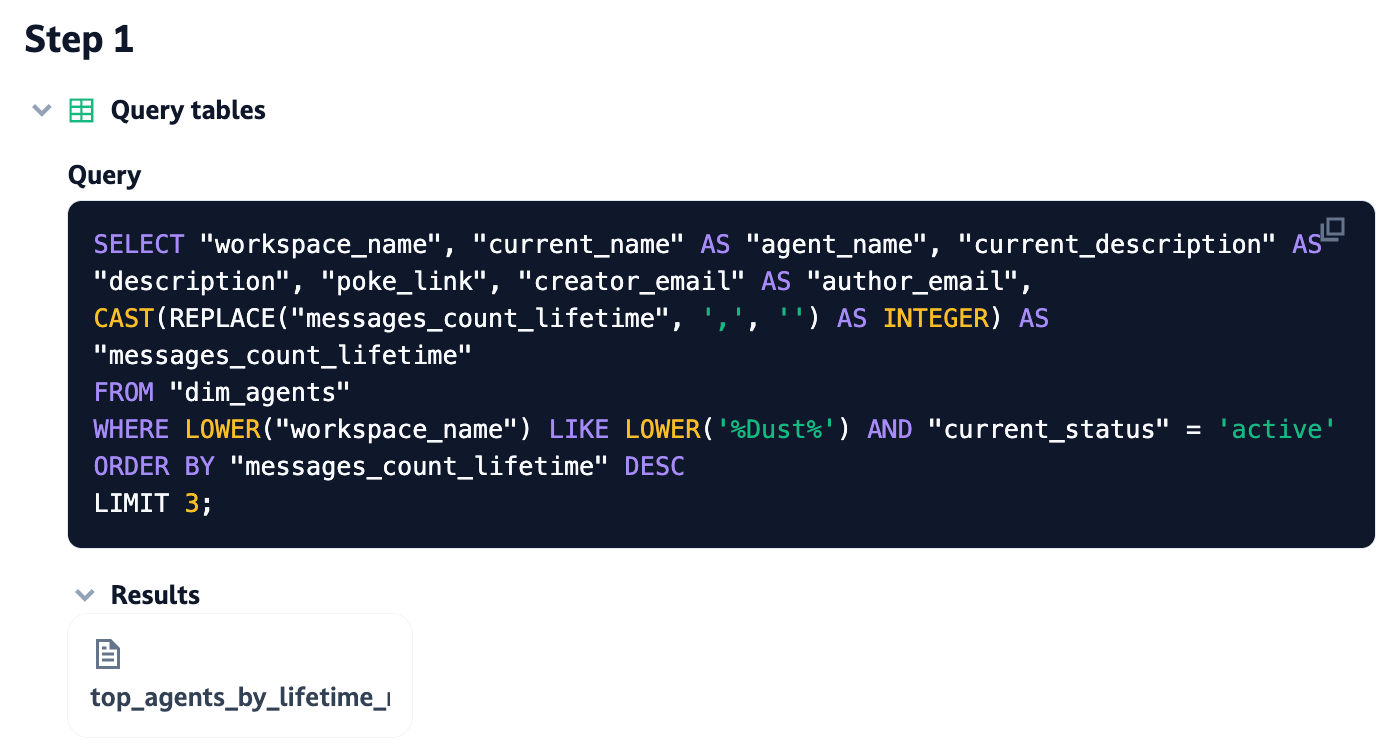
The assistant can be connected to a Google Sheet and automatically refreshed as new data is added. It currently supports datasets up to 50k rows, with plans to expand to live database connections. This self-serve option gives me time back and helps the team get fast answers to their questions. Want to find a prospect who has the most engaging Customer Support assistants? Our Sales team just needs to ask analyticsGod, and it will provide the assistants with the most messages in the past month and the right point of contact in just a few minutes. Your CEO wants to know how many active users we have at customer X? Just ask analyticsGod, which will provide a tailored answer.
Streamlining SQL Workflows: @sqlGod
When analytics are part of your day-to-day, there's nothing more tedious than writing basic SQL queries from scratch. With the "sqlGod" assistant we created at Dust, those days are over. In sync with our data schema, sqlGod can generate queries based on plain-English requests. It can also answer questions about our data model and documentation, making it easy to understand what tables are used for and rewarding to invest in documentation.
This means I spend less time looking for the right tables or writing SQL and more time on higher-level analysis. And when I need to write a complex query, I can do it collaboratively with sqlGod, saving time and reducing errors.
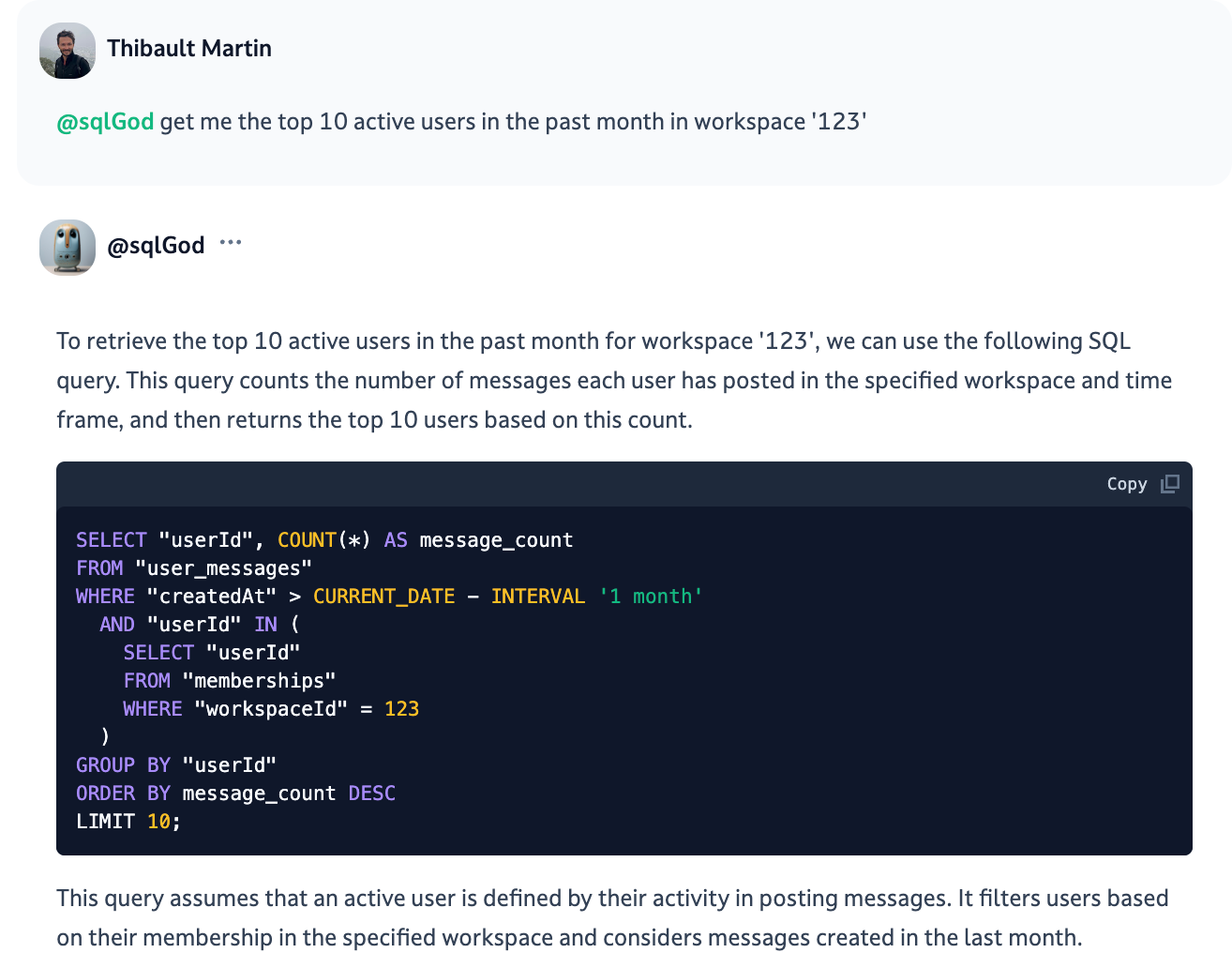
Speaking to Our Tools' FAQsaved: @metabaseHelp
Nothing is more frustrating than not understanding how to use a tool, and I often wish I could just talk to a FAQ. Rather than waiting for them to implement a chatbot, I found a simple solution. Using our Website Connections, we ingested the public FAQ of our BI tool - Metabase - and created MetabaseHelp. This assistant, extremely simple to prompt ("Read through the FAQ and answer in short and concise text"), is now my go-to expert whenever I'm stuck on Metabase. It took me 5 minutes to build and saved me 5 minutes with every question. Stats tell me I use it roughly 10 times a week.
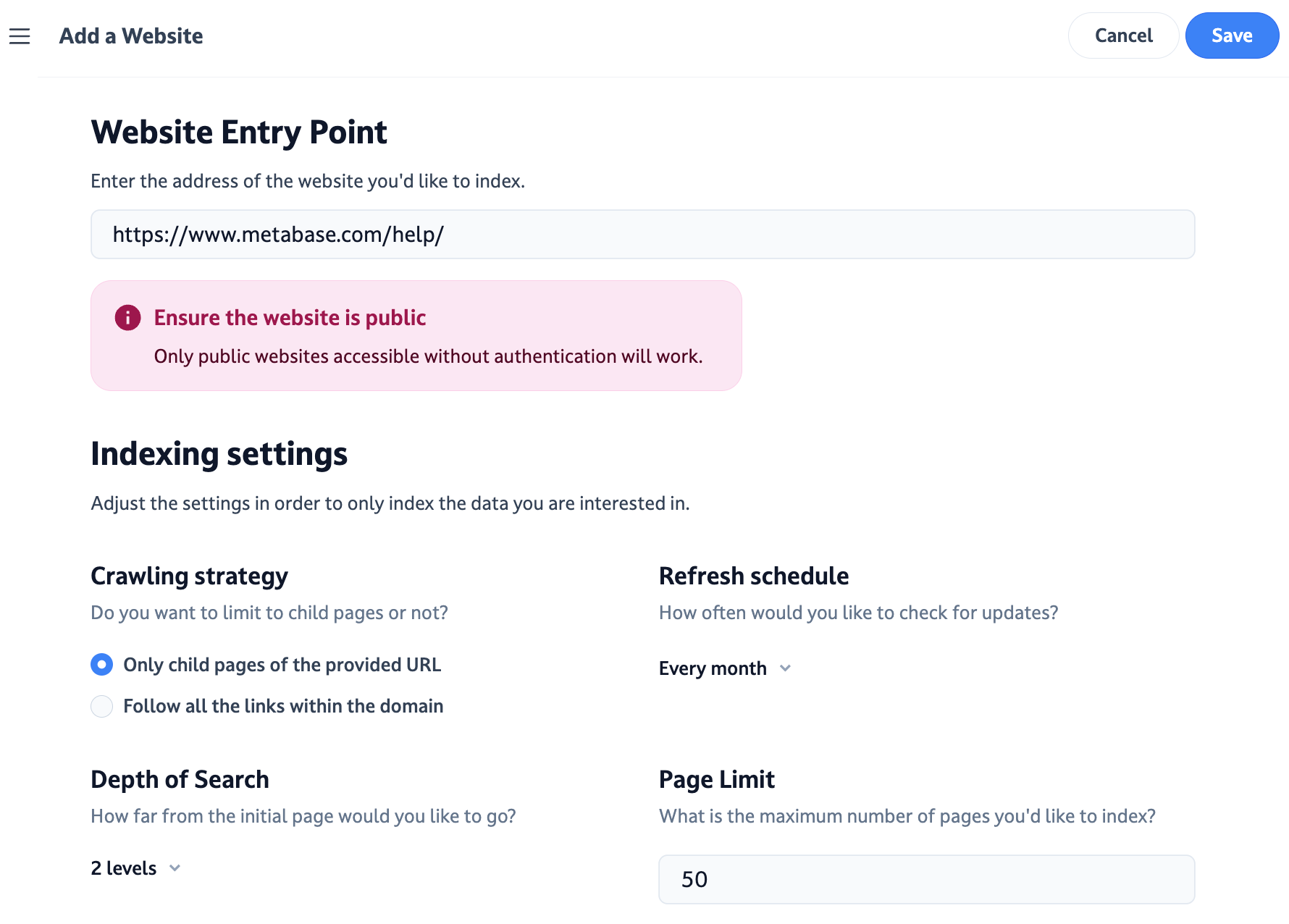
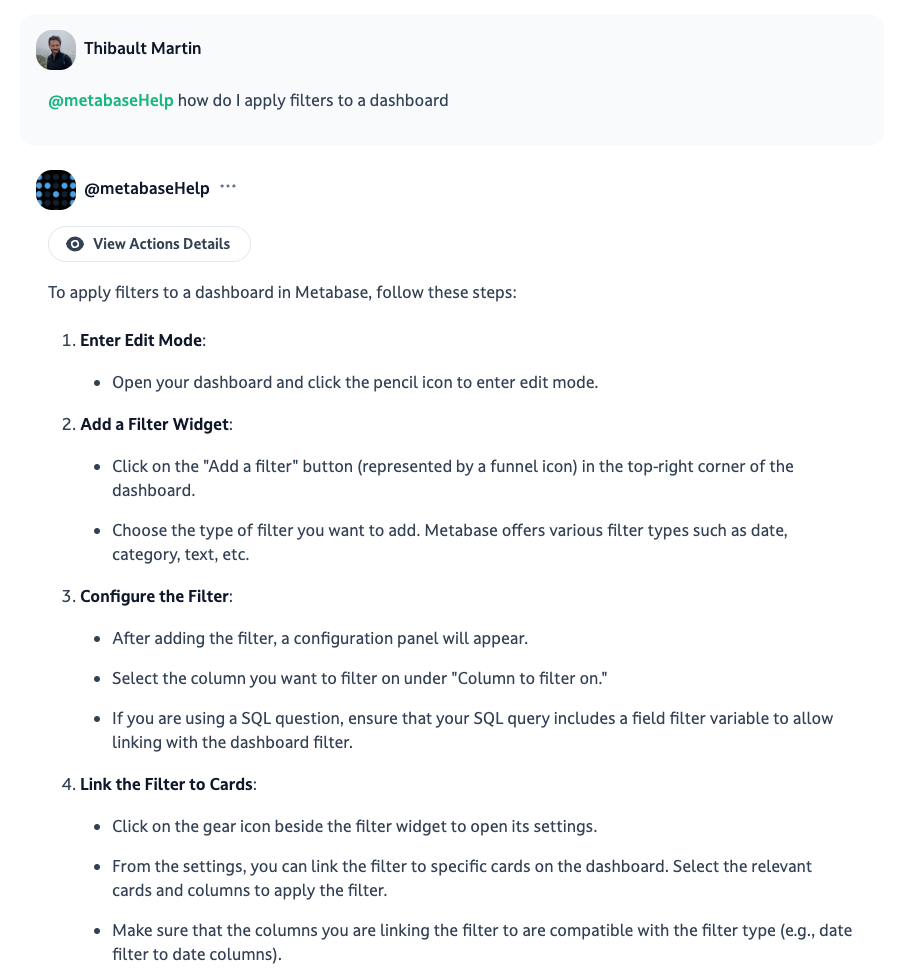
Add a website in less than 1 minute, and choose which settings to put. You can now talk to the FAQ of the tool.
Speeding Up Documentation & Feature Announcements: @shipped
Doing the work is often not enough; it's important to broadcast it. Thanks to generative AI and the Dust platform, this is made easier. With the "shipped" assistant, we can quickly generate nicely formatted release notes based on a standard template we use. At Dust, we also use assistants to write the documentation of a project, by simply giving it documents as context.
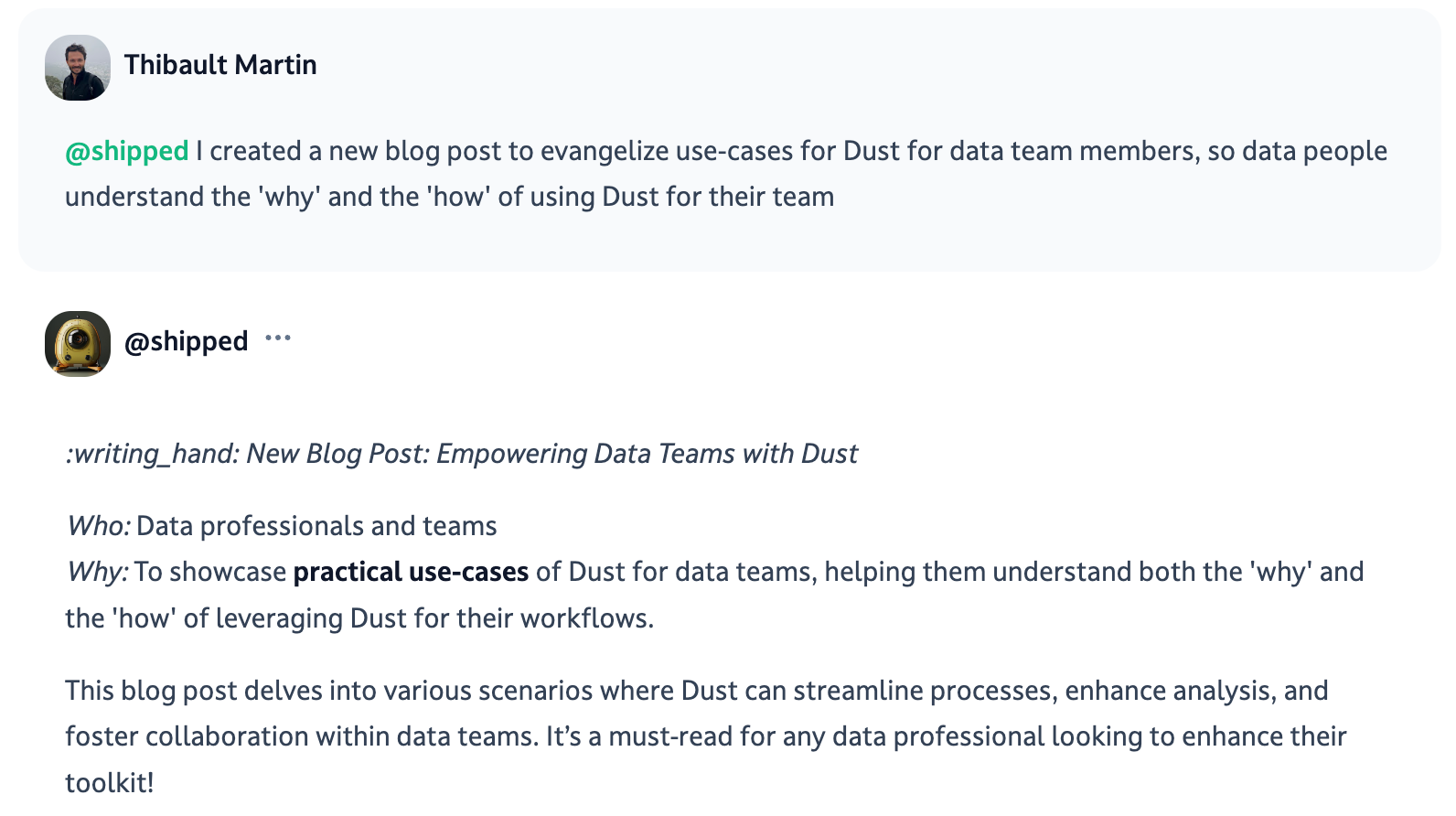
Once all ships are logged into a channel, we obviously use the @WeeklyShipped assistant to help us roll up key releases into a weekly summary powered by Dust's Extract Data function. We even draft our investor's update with a dedicated assistant, who pulls from this Slack channel and our weekly meetings to highlight and summarize the key information.
Looking Back and Small Tips
After a month of using Dust, many of my core workflows are 50% faster. But you don't need to be a power user to start seeing benefits.
Here are a few pieces of advice to make the most out of AI:
- Start simple and focus on a couple of high-impact use cases. Many times, you don't need a very detailed prompt to start producing outputs.
- Invest in your assistant, just like you would with a new team member. You can change its instructions or parameters and direct it to specific sources to make it more accurate. Be iterative; you can make the instructions more detailed as you see the mistakes it's making.
- Set the right expectations. It is inherent in models that they may hallucinate and get things wrong. But you can correct it by selecting the prompt or the right data sources. Even if the outputs are not perfect, they will most often save you a ton of time.
- Remember, you're not on your own - Dust provides built-in templates for data and other use cases. You can also use our "promptCoach" template to build an assistant that will help you address one of the most daunting tasks: writing the instructions. Give it your use case, and it will format a well-structured prompt for you to iterate on.
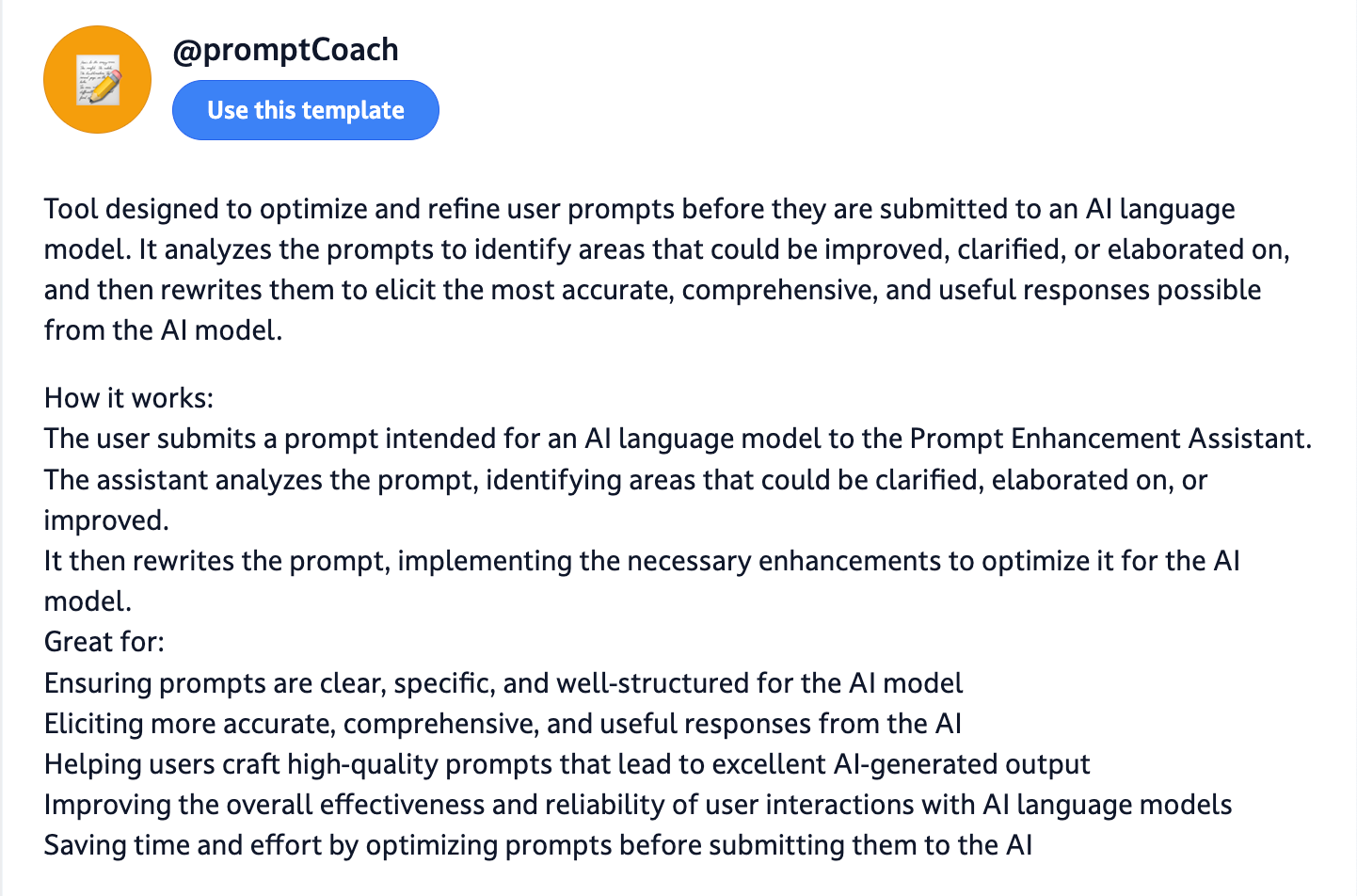
What I love most about Dust is its versatility and its flexibility. It is useful to any department in the company, instructions are easy to write and update, knowledge siloes are a thing of the past and you can easily change model provider if you see a better fit. For instance, Claude-Opus had much better wording to help me in redacting this blog post. Best of all, this is just the beginning, and we’re building more and more capabilities to accelerate your workflows and remove friction and mental load.
And you?
Want to help us build the right solutions? Tell us all about your data (or other) use cases simply by contacting team@dust.tt!

